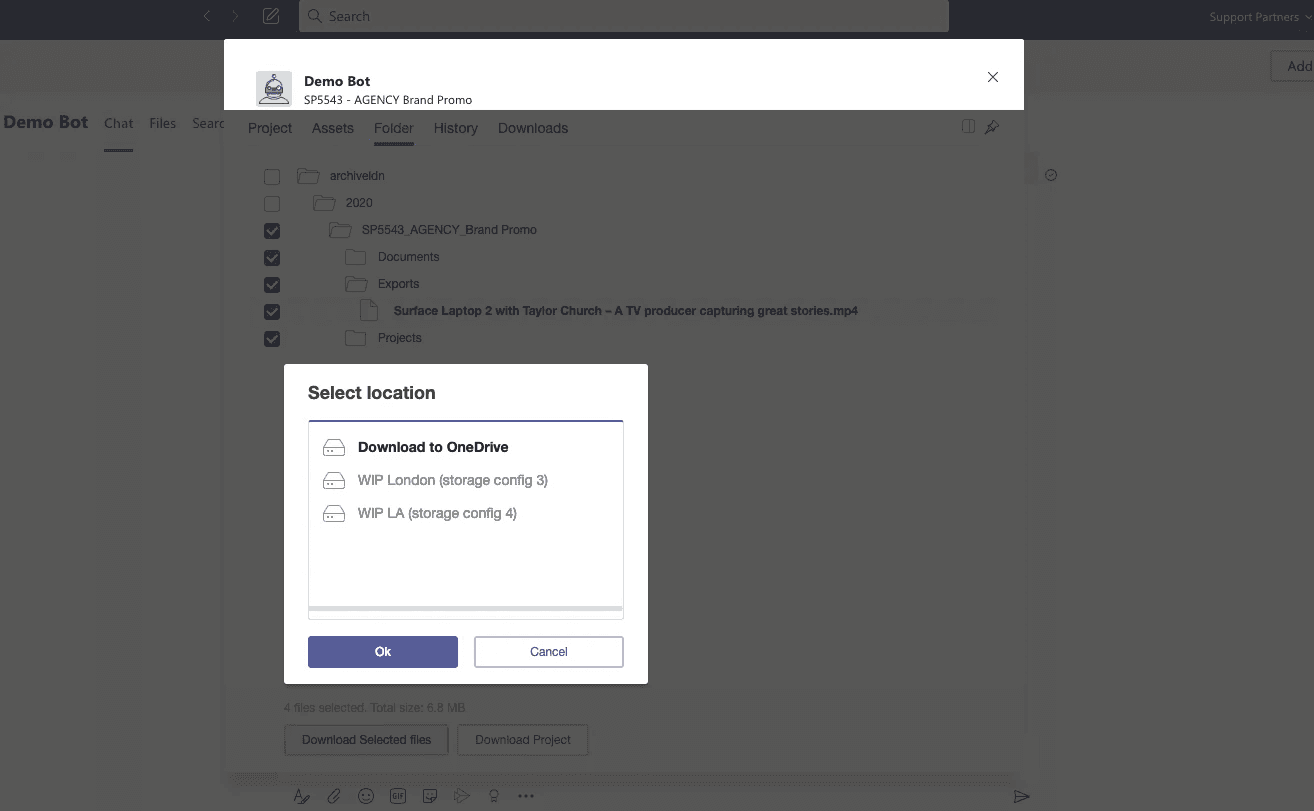Challenge
Scope
Utilise Azure Services and Microsoft Teams for global asset management
Identified Files
Over 100 Million
Total Storage
4.5PB
Craft Worldwide is the production arm of the global advertising network McCann Worldgroup, consisting of 20 studios worldwide. With over 4.5PB of assets stored in Azure and only Azure Storage Explorer & File Transfer applications to search and retrieve media they needed a new and intuitive way to access their cloud-based assets . Support Partners were approached to design and deploy a solution which streamlined the users experience, provided search and insightful results and utilised the scale and flexibility of the cloud.
Solution
Craft’s overarching design principle was ‘Microsoft-first’ which meant that all components of the solution should be Azure-native services coupled with Craft’s investment in Microsoft Teams to create an intuitive user experience. Through a Support Partners governed envisioning workshop, the initial concepts of how Microsoft Teams could be leveraged to enable communication and collaboration became clear. With its extensible architecture, the power of the Bot Framework, Machine Learning and Natural Language Processing Teams was the perfect vehicle for users. With the flexible UI, Teams was able to support the search, presentation and amalgamation of data within a single application that the users were already familiar with and use on a daily basis.
The developed solution is divided into three core components:
Index
Using Azure serverless solutions such as Functions, LogicApps and Media Services, Support Partners built a custom indexing pipeline to extract technical metadata of assets stored in Azure Blob and create a proxy preview of the assets. Additionally, cognitive skills were deployed to create event-based metadata for facial and brand recognition, speech to text and OCR, helping to enrich the assets and improve search. A separate pipeline was created to pull data from Craft’s global project management system and joined into a single schema. All data is stored in Azure CosmosDB,a globally-distributed, multi-model database service to facilitate fast search regardless of the geographical location of the end-user. To enable the search facility, Azure Search Index was deployed using a custom-built schema layered with Active Directory security trimming to ensure content integrity globally.
Search
With Microsoft Teams as the key user interface, Support Partners needed to design a user experience tailored to Craft’s processes and workflows. While Microsoft Teams provides a very flexible method of presenting data, there were some limitations in how Project and Video data could be previewed which would make it difficult for users to find assets. Firstly, Support Partners utilised the adaptive card framework to present high-level asset data when showing search results, this included thumbnails, high-level metadata and a link to the asset/project location.
Microsoft Teams gave Support Partners the perfect opportunity to revolutionise asset search, by deploying an intelligent Bot tailored to Craft’s search terms and phrases. Using LUIS, Microsoft Natural Language Engine, we were able to train the bot to understand the terminology Craft use on a daily basis – terms such as ‘show me [assets] of [brand] from [time frame]’. By training the BOT on Craft’s global brand list, teaching it to understand the difference between a Master and raw video rushes users can now intuitively find assets, speaking to the bot in the same way they would a colleague. So rather than typing in a search bar, all they need to do is open a chat with the Bot and ask it a question “Help me find Master Videos from Microsoft Projects from 2 Months ago” or “Show me Videos with Racing Cars from Project SP1234”. Additionally, the search bot can become a member of a Microsoft Teams channel, allowing multiple users to search and find assets whilst collaborating as a department or a project team. To cater for users who were reluctant to converse with a chatbot or for complex multi-facetted search queries Support Partners deployed a custom search tab inside teams which enables users to search for keywords and narrow down the search based on metadata fields, giving Craft all the benefits of a traditional asset management solution directly in Microsoft Teams.
The next challenge was to present the level of associated project and linked asset detail needed by Craft into a single view. For this we designed a modal pop-out embed in Microsoft Teams Chatbot, this was consistent with the branding and feel of the application whilst extensible enough to present all asset-related data. By providing a native-like Microsoft Teams UI the user experience was seamless and enables us to combine and present data into a unified view. From an aggregated view of all assets, it’s possible to view information from the project system, video asset data, video previews, folder structures, storage tiers and technical video data. Users can preview assets, browse a folder structure, and discover related assets.
Retrieve
Support Partners needed to simplify how assets were downloaded. The goal was to enable users to trigger downloads of multiple assets, folders and projects to any locations based on user roles and permissions. Support Partners integrated Craft’s transfer solution Resilio Connect into Microsoft Teams, deploying transfer agents at all major studio locations. This allowed each server to be seen as a download endpoint. Users can now not only download assets to a local server but also transfer and deliver assets across Craft globally, facilitating studio collaboration on client projects. Additionally, for some assets such as PDF’s and Docs it made more sense to enable users to download the files directly to their OneDrive. To achieve this Support Partners created a custom integration. To ensure the same asset was not being repeatedly downloaded to the same location Support Partners created a tab to track the history of the asset, creating an audit trail that showcased who had downloaded what to which location.
Impact
By abstracting complex technology from the user and consolidating application into one user interface we helped transform Craft’s ability to search and reuse assets globally. The project enabled them to realise huge production efficiencies, increase asset reuse, improve collaboration and dramatically reduce cloud consumption costs through careful and considered asset management.